What is accessibility?
Accessibility refers to the design of products, services, or environments to accommodate diverse abilities. At its core, accessibility advocates inclusion. It contributes to the dignity, privacy, and independence of the user. Context is key. In government, the intended audience can be expansive. The same service might be accessed by a recent immigrant or established business mogul. Across these populations, interactions should have equitable access, use, and benefit. Each person is unique. Therefore, accessible formats should accommodate for different sensory, physical, and cognitive abilities.
With that said, stating “the intended audience is everyone” is faux-pas. Each project will have its own objectives and constraints based on specific motivations and pain points from the user. The goal is not to accommodate every possible circumstance, but rather integrate accessible advancements that can have the greatest impact.
What are the barriers?
Barriers may affect visual, auditory, speech, motor, or mental ability. For example, someone might be hindered in physical environments if they are using a wheelchair or pushing a stroller. In fact, the concept of accessibility is not exclusive to disabled people—Needs may fluctuate based on circumstance. For instance, location might impede access (e.g. noisy café, bumpy bus ride, or remote area with slow wi-fi). Also, health impairments might be short-term (e.g. tired, recovering from a stroke, or broken arm).
Accessibility barriers can also be amplified by socio-economic background and technical skills. For the latter, Ernest & Young Canada defines 7 personas of digital literacy. Ranging from skeptic to aspirational technophile, there are varying levels of digital prowess—and it may depend on the application. Sometimes, accessibility challenges stem from poor availability of digital tools (e.g. accessing an old browser).
Not all individuals with the ‘same’ disability require the same solution. For instance, mobility impairment may vary in dexterity and strength. For best practice, consider building flexible arrangements that allow users to customize as needed. For example, users can adjust text size and colour contrast when browsing the website for The Canadian National Institute for the Blind.
Why does it matter?
Government is a policy maker, service provider, and employer of people with disabilities. Therefore, decisions on accessibility are far-reaching. Government programs span multiple community groups, including vulnerable populations. And many services are vital—like applying for a driver’s license or renewing a passport. By accommodating diverse abilities, overall compliance and efficiency can be improved. It allows government to effectively communicate with their entire audience. In fact, search engines rank results by accessibility compliance, affecting website traffic. Plus, adaptive services increase inclusion and engagement. Through accessible practice, service providers can foster amity and trust. It contributes to the public’s perception of government’s commitment to social responsibility.
What are the standards?
The World Wide Web Consortium (W3C) publishes international standards of accessibility called the Web Content Accessibility Guidelines 2.1 (WCAG 2.1). In accordance with those guidelines, the Government of Canada has made a commitment to meet level AA. These standards are divided into 4 sections.
- Perceivable—Information is available in a format accessible to the user.
- Operable—Interface components and navigation are easily performed by the user.
- Understandable—Information is presented in a manner that aids comprehension.
- Robust—Interface works with a variety of assistive technologies, browsers, and devices.
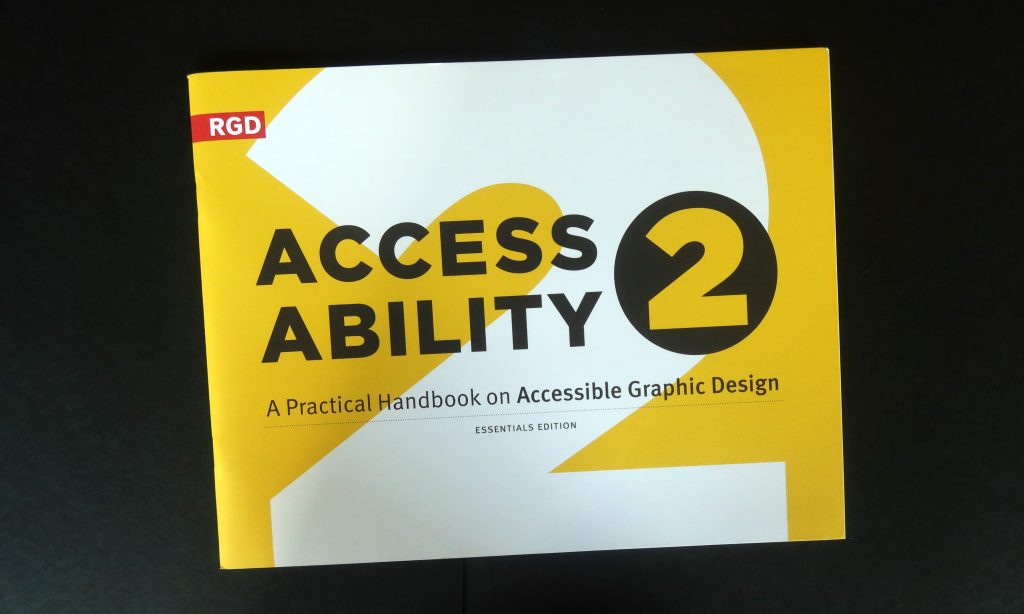
For more information, check out “A Practical Handbook on Accessible Graphic Design.”
What can I do?
Accessibility works best in an agile production environment. The Canadian Digital Service has published some accessibility recommendations to consider at every project stage: discovery, alpha, beta, live. Accessibility is not an add-on. When accessibility is considered at the onset of a project, implementation can be cost-effective. To augment user research, explore these user profiles for digital accessibility developed by the UK government.
When designing for “edge cases” or those with severe accessibility challenges, the advantages can extend to others. For example, colour contrast can benefit conditions of severe blindness and colour-blindness. Plus, clear language and easy navigation benefits everyone.
For an overview of accessibility recommendations, review W3C’s Design Tips. A common strategy is to design synchronized media content, which presents the same information in multiple ways (e.g. captions, transcripts, and audio descriptions). Also, consider braille-ready formats and ePUB files.
For more guidance, The Canada School of Public Service has released an instructional video on creating accessible documents. Likewise, the US Government has published an accessibility checklist for their public service employees.
Remember: even though a product may be compliant, it may not be usable. For instance, a screen reader might scroll through descriptive tags, but not in a logical order. To be interpreted by adaptive technologies, content should be semantically structured. The UK Government has published some guidelines for testing with assistive technologies that include anecdotal and empirical research.
All in all, accessibility requires active commitment and evaluation.
